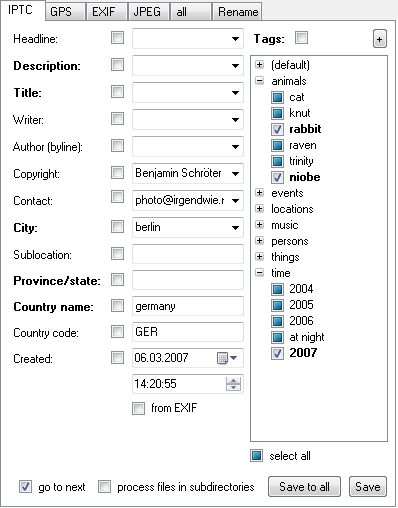IPTC-Editor
The IPTC-Editor helps you to edit IPTC tags of selected files. In the keyword tree you find also all keywords you have ever used to describe your pictures. The keywords of the current picture are checked and marked bold.
You can simply check keywords or enter values for other tags. You need to press the save buttons to finally set the values. You are free to use keyword from previous sessions. Useful to always use the same copyright, contact or location tags (see settings for the collection of your tags and select which taglists new values are added to.)
For each tag there is a checkbox left to its textbox. Only checked tags are saved in the jpg file. Using this checkboxes you can prevent certain tags from being overwritten by the save-to-all function. The save-to-all function writes the values of the checked tags to all selected files.
The date and time information can be filled automatically from an existing EXIF date and time information from the camera.
With the go-to-next button you can tag pictures very quickly. After saving one of the pictures the next one will be selected. You have only to fill the tags, save and so on for the next picture.
Unfortunately flickr neither follows the same interpretation for all tags nor does it show all IPTC tags. If you select display-IPTC-tags-with-flickr-name in the settings, the tags flickr uses get marked bold and the description in PhotoTagStudio is changed to the names used by flickr.