Macros
With more and more features and functions of PTS there were more and more operations to execute every time you take new photos. With a macro you can combine all these operations to one macro and execute it with only one mouse click every time you want to.
A macro can be composed of the following PTS functions and it will contain all parameters you can manually add to these functions.
- Copy and move photos
- Rename photos
- IPTC editor GPS editorRun Plugins
- Tag the year: Creates a keyword from the year a photo was taken. It adds a keyword like "2007" to the photo.
- Fix orientation for flickr!: Some cameras (e.g. Konica Minolta Dynax 5D) write different values to the Exif.Image.Orientation and Exif.Thumbnail.Orientation tags. flickr.com uses the wrong Thumbnail tag. This plugin removes the wrong Exif.Thumbnail.Orientation tags.
A macro will be stored as a .ptsmacro-file and you can execute it from within PTS or simply by double click the .ptsmacro-file on your desktop or explorer. In the windows explorer you can also use the edit command from the context menu on .ptsmacro-files.
Macro editor
In the macro editor you can see a list with all operations the macro will execute in the given order. If you select one item in the list you can parameterizes these item on the area right to the list in the same way you can parameterizes these functions in the main window of PTS.
The name and description can be used for you own convenience to describe your macros.
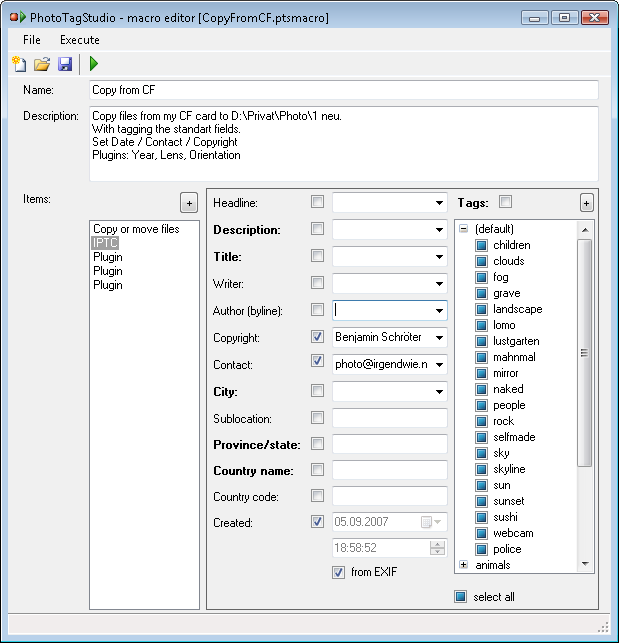
If you execute a macro directly from the windows explorer the PTS main window will not be shown but the following window. When the macro has finished its work PTS will close.
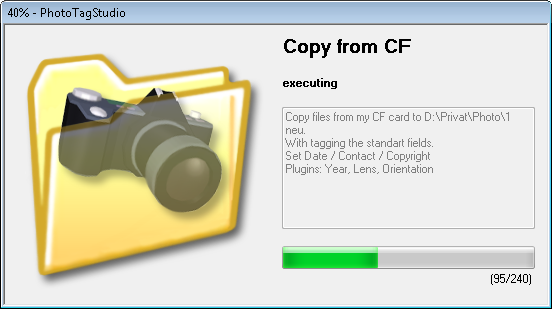
Plugins
For even more custom functionality in PTS you can write plugins in any .net language and add these plugins to PTS. In the main window there is a new plugin-tab where you can see all available plugins and run it on one or more files.
By default there are two plugins installed with PTS:
If you are interested in writing your own plugins take a look at the source code of these plugins.